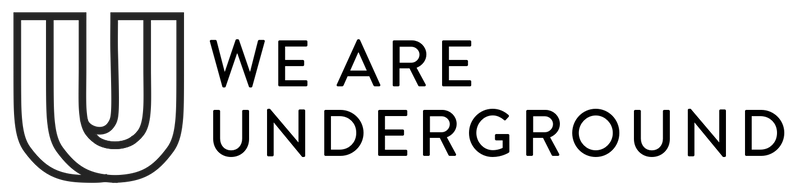How do I increase my page speed?
You might have noticed the addition of a page speed report on your Shopify stores themes page recently.

This page speed integration is based on the Lighthouse score which is what you will find behind the popular Google page speed insights tool. The basis of this is shows an average score taken over a continuous 7 day period for mobile only using a 2016 G4 device on a 3G network as the baseline. This isn't indicative or comparable to a current mobile device over an LTE network and so does bring much confusion and panic to many merchants.
A successful and fast online store is a balancing act between content and features but your theme is extremely unlikely to be the biggest culprit in slow page speed scores, the main factors of your speed are:
- Apps
- Enabled theme features
- Third party scripts
- Analytics tracking libraries
- Content volume and size
The more of everything that you have, the slower your page speed will be. For instance a store with 10 apps showing 30 products + 2 slideshows containing 10 images + video on their homepage will score lower than a store with 2 apps, 5 products and a single slideshow showing 3 images.
Lose the apps
Remove apps and make definitive decisions about what you need and what is a nice to have feature. Our support team regularly encounters stores with 20+ apps installed, this is excessive and nobody needs 3 different popups hitting customers when they enter the store.
Choose apps only based on the value that they add to your store that you can not possibly be without. Just 5 apps in your store can drop your page speed by over 30%.
When you remove an app from your admin it's code will be left behind - this can cause catastrophic errors in your store, make sure that you reach out to the app developer and request that they remove this.
Scale back on content for a quick win
Review your home page sections, if you are showing large numbers of products in featured collections scale those down and keep them to a smaller number.
Choose where to use video wisely, does it need to be featured on your home page or could it be in it's own dedicated page?
Forget Gifs, they are heavy in file size, lower in quality and will bring delays to your page load time
Choose images and sizes wisely, focus your attention on driving traffic to key areas of your store without excessively large images that appear a long way below the fold, the chances are your customers are not scrolling that far in any case - Check your on-page analytics tracking to see what gets clicked and what does not.
Turn off dynamic checkout buttons on your product pages.
Remember, the changes you make will not show an immediate change in your score - monitor that over a 7-10 day period!
Update your theme
If you are using a theme version launched before 2019 you should update, all of our themes lazy load responsive images and each update features increased optimization to follow current trends and browser requirements.
Should I hire third parties to make my store quicker?
Not without removing apps and optimizing your content as these are the biggest factors that will make the most difference. You will see in other page speed tools references towards minifying your Javascript and CSS, while possible within the theme files the difference is negligible and makes providing support or future modification all the more difficult, there are many companies and freelance services offering huge gains in speed but approach each with caution and ask for evidence of prior improvements on other stores.
Further resources
Improving your page speed ( Shopify )
How apps affect speed
GT Metrix speed testing
Google Page speed insights
Page speed should not dominate your radar
To quote the brilliant Kurt Elster of Ethercycle and host of the unofficial Shopify podcast:
There are bigger fish to fry in your business where you can see more return on your money and energy instead of worrying about PageSpeed. Surveying your customers, writing an email welcome series, or collaborating with other brands & influencers will all be higher ROI activities than wringing your hands while refreshing PageSpeed.
Hear what Kurt and Paul have to say about this here Page speed anxiety tester (headphones on if you have kids in listening range!).